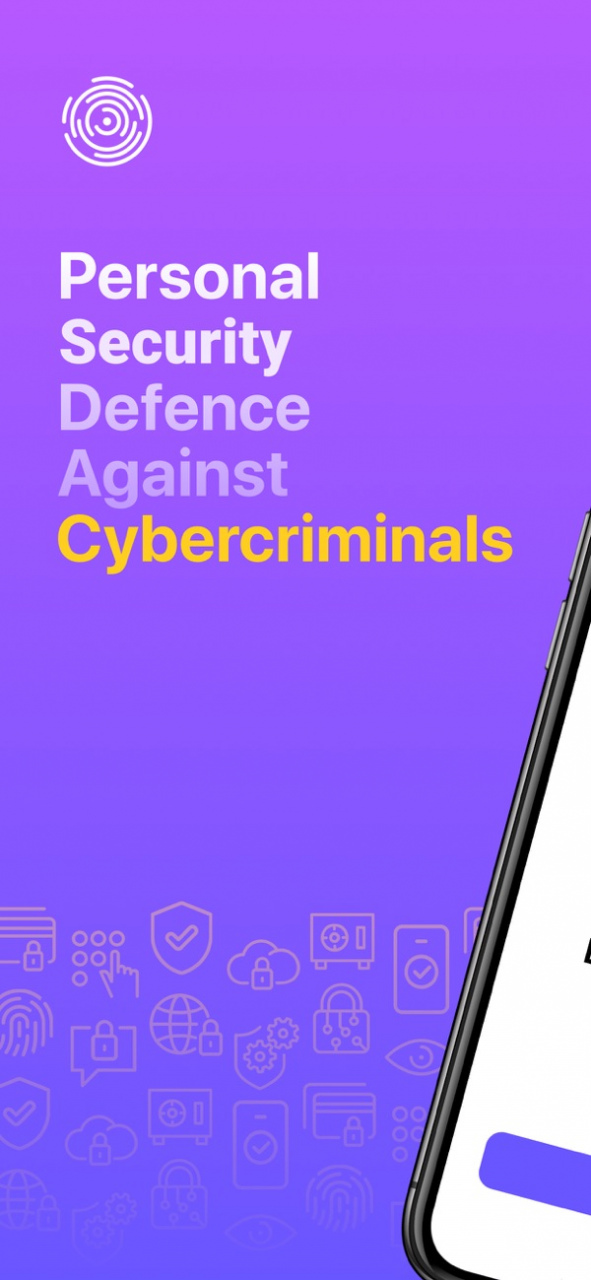EasyLogin: Lock Apps 1.1.5
Free Version
Publisher Description
Announcing one of the most effective password manager solution EasyLogin.
Enjoy a smooth and seamless experience logging in to your apps and websites. EasyLogin provides its users with the ability to save and store all your login credentials behind one EASY-PASS.
Simply add the password to EasyLogin and leave the rest. Every time you access a website or an app that requires login, EasyLogin will auto-populate your credentials in a jiffy. Utilize the password generator to actively switch to stronger passwords for added security.
We ensured that our user interface and functioning go hand in hand to support not so tech-savvy users. All the people who at times can struggle with the modern-day technology and gimmicks, EasyLogin is your new companion.
NEVER LOSE YOUR PASSWORD
- Be able to use a create strong and unique password for all your online login credentials.
- Auto-fill your login credentials and credit card numbers on all websites and supported apps.
- EasyLogin is equipped with end-to-end encryption, meaning your information is only decrypted when you go offline. The greatest part is that the encryption key always stays within your device which means you are the only one who can know your master password.
EASY ACCESS
- Possess the freedom to access all your information on your mobile and desktop devices.
- Be able to unlock EasyLogin using your Face ID or Touch ID.
- Be able to lock the app automatically to make sure your data is always protected even if your device is lost or stolen.
- Receive alerts when a website or an app you used have been compromised and you need to replace your passwords.
STAY ORGANIZED
- Design multiple categories for saving different types of websites/platforms/app.
- Tag and mark your favorite and most important passwords.
- Be able to navigate through your passwords easily.
EasyLogin incorporates simplicity and intuitiveness to give you that peace of mind.
Never experience the hassle of managing your login credentials with EasyLogin!
CONTACT US:
If you have any questions or suggestions, please email us info@magic-solutions.org. We are always in touch.
LEGAL:
Privacy Policy: http://magic-solutions.org/el-privacy-policy.html
Terms of Use: http://magic-solutions.org/el-terms-of-use.html
SUBSCRIPTION DESCRIPTION:
• EasyLogin Subscription provides password manager and security services.
• Once the Subscription with a trial, if offered, is activated, you can use it for 3 days for free and cancel at any time.
• The payment for the Subscription, after the initial free 3-day period, will be charged directly to your iTunes Account.
• Subscription automatically renews unless auto-renew is turned off at least 24-hours before the end of the current period.
• Account will be charged for renewal within 24-hours prior to the end of the current period.
• Subscriptions may be managed by the user and auto-renewal may be turned off by going to the user’s Account Settings after purchase.
• Any unused portion of a free trial period, if offered, will be forfeited when the user purchases a Subscription.
Apr 30, 2021 Version 1.1.5
SKAdNetwork support
About EasyLogin: Lock Apps
EasyLogin: Lock Apps is a free app for iOS published in the System Maintenance list of apps, part of System Utilities.
The company that develops EasyLogin: Lock Apps is Magic Solutions DMCC. The latest version released by its developer is 1.1.5.
To install EasyLogin: Lock Apps on your iOS device, just click the green Continue To App button above to start the installation process. The app is listed on our website since 2021-04-30 and was downloaded 1 times. We have already checked if the download link is safe, however for your own protection we recommend that you scan the downloaded app with your antivirus. Your antivirus may detect the EasyLogin: Lock Apps as malware if the download link is broken.
How to install EasyLogin: Lock Apps on your iOS device:
- Click on the Continue To App button on our website. This will redirect you to the App Store.
- Once the EasyLogin: Lock Apps is shown in the iTunes listing of your iOS device, you can start its download and installation. Tap on the GET button to the right of the app to start downloading it.
- If you are not logged-in the iOS appstore app, you'll be prompted for your your Apple ID and/or password.
- After EasyLogin: Lock Apps is downloaded, you'll see an INSTALL button to the right. Tap on it to start the actual installation of the iOS app.
- Once installation is finished you can tap on the OPEN button to start it. Its icon will also be added to your device home screen.